Are you an avid user of Twitch and have recently made a donation to some streamer but now you think you want a refund?
Or you’re a streamer who wants to check if all the donations made to you till now are returnable or not? In both scenarios, your question will be “How to refund Twitch donations?”.
And today, we are here to answer the same for you. So let us talk about it in depth here-
What are Twitch Donations?
Before you jump on the main answer, you need to get your basics clear. If you’re not sure what exactly is Twitch Donation, then here is your answer.
Twitch donations are the kind of donations that are given by the viewers to the streamer as a gesture of love. These donations come with the intention of helping the streamer to get better with their content.
Can Twitch donations be refunded?
So this is a big question. To answer that you need to understand a vital thing that you for sure can not claim back your donation for a refund at all. However, if you still want to get your donation refunded, then you can always contact your streamer and ask them for a refund. For this, you will have to take care of a few things-
- While making a request, you need to share with them a proper screenshot of you giving them the donation.
- First while giving them the donation, you need to read the terms and conditions well. If it is clearly mentioned that a refund can not be given, then you can do nothing about it.
- You also need to know that you can for sure try asking them for a refund but it is their choice whether they wish to offer you the same or not. Even if they say no, you can not do anything legally for the same.
Other than asking from the streamer, the other possible way is to know whether you’ve paid the donation from the PayPal method or not. And if yes, then you can still try your luck to claim your refund.
How to Refund Twitch Donations Made via PayPal?
So now as we already discussed, you can always make a refund request on your Twitch donation if you’ve made it through PayPal. For this, the following are the steps to be followed-
- The very first thing you do is to go through the refund page of your Twitch donation. Once you land there, scroll to the bottom and tap on the view all option.
- Now tap on it and you will be able to view the list of all the transactions including the refunds made from your account till now.
- If you’ve made your request for a donation and it has been refunded, your donation will appear in red colour. If not, then tap on Refund and hover on the Refund Selected Donations option.
- Now you need to make the request for your donation refund.
- Now go to the payment method.
- You will find plenty of payment methods available including Credit card, PayPal, and Amazon gift card.
- Know that all your transaction will be done through the Stripe payment processor.
- Go to select a reason for the same. You need to state why you want to get your refund done for the donation. There are many options available. Choose any and go through the given terms and conditions.
- Now confirm your request.
PayPal has an option via which you can go for the chargeback complaint and state that you did not get the deliverables that you were promised against the payment you’ve done. PayPal will reach out to the payee and the sender and then will come to an end with their decision.
Who earns from the donation?
Okay, now that you know what are donations, you must be looking to know who exactly earns from the donation. So there are three categories of donations available on Twitch-
- Twitch Bits
- Donation through PayPal
- Monthly subscription
Let us discuss all the categories one by one and know them better. If we talk about the first category, then Twitch Bits are basically the official virtual currency of Twitch and talking about its value, one bit is equal to one cent.
Twitch bits can easily be bought using the Twitch app as they’re the official currency. Whenever a streamer gets some Twitch bits, Twitch charges them 40% of the amount of Twitch bits donated.
Talking about the PayPal method, here, donations will be made through a third-party app and in this case, only a streamer will be able to earn as all the donations will be directly made to the streamer’s account only.
Talking about the last option, the monthly subscription, there are three monthly subscriptions starting from $4.99, $9.99 and $24.99. In this, a viewer will choose a package and get access to all the content and perks given by their streamer. In this donation method, both Twitch and Streamer will share the revenue equally.
We’ve recently published a guide where you can learn to setup Twitch donations on your Streams to earn money from Twitch.
How to make your Twitch Donations non-refundable?
As we’ve learned already, Twitch donations are generally always non-refundable but there are some cases such as payments made through PayPal are subject to be refundable in a few cases. But if you go for Twitch Bits and gifted subs, then it comes with a no refund policy so that even if a viewer makes the request, it will be rejected.
Note– If you are still choosing credit cards or PayPal, then ensure that these methods should come with a policy of stating no refund.
Wrapping up.
So that was all about how you can request a Twitch donation. We have shared almost everything that you needed to know about this topic. However, if you still think that we’re missing out on something, please feel free to comment. Also, if you’re a viewer looking to claim a refund but are unable to, please follow the given steps we have stated above and you might be lucky to get your donation back.
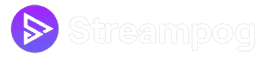
![How to Refund Twitch Donation [with FAQs] How to refund Twitch donation](https://streampog.com/blog/wp-content/uploads/2023/08/refund-twitch-donation-1024x574.png)