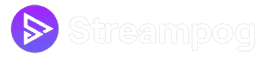Getting started with the Twitch charity stream is not a minute task. It requires goals, efforts, tools and, of course, your time.
But how to get started?
What are those steps that need to be taken?
How to get it done?
To answer all your queries, we are here with this guide, where you will get extensive knowledge on getting started with Twitch Charity Streams. So let’s get started.
What is a Twitch charity stream?
Twitch charity stream is a broadcast that focuses only on raising money for charitable causes. Here, all the Twitch streamers who’re streaming content and are looking to raise funds for any charitable cause such as for cancer patients, natural calamities affected people, poor people, homeless people, animals or anything that includes in charitable causes (with whatever they feel connected to) can use the platform and raise money.
In most cases, streamers raise the funds for such causes with which they relate the most such as for some event that has also impacted their lives or for the needy people of their city and so on.
Reasons for running a Twitch charity stream
Although such causes should always be done without seeing your benefit, here are some of the reasons that make clear why one should run a Twitch charity stream to their channel-
Creates a good impact on viewers
If you’re doing something impactful such as running a Twitch charity stream, it will inspire many people to do something good for society. People feel encouraged to do their part whenever a streamer runs such events. Also, it will show your quality of kindness and giving that your viewers should know.
It is good for your society
Other than any other reason, it is a self-satisfying thing that you’re doing something good for society. If you’re in a situation to serve your surroundings, you must do it and raising a charity cause will certainly do your and your viewer’s share.
Helps you in getting more viewers
There’s a saying that says if you do good, you get good. Similarly, if you’re trying to help others by raising funds through your charity streams, you will also benefit from it in terms of getting more viewers and subscribers. When a streamer conducts such events, it usually gets more eyes and attention as it is for a good cause.
How to set up a charity stream on Twitch?
If you want to set up a charity stream on Twitch, you don’t have to follow a lot of instructions, to be honest. However, there are a few things that you need to have. Starting with it, the most important thing that you can use is a charity extension so that you get more clarity and ease when someone is funding you for the cause.
Talking about the same in detail, charity extensions are one of the most beneficial tools that you can have, and there are already multiple such tools available in the market but here are some picks that we personally prefer and recommend-
Tiltify donations
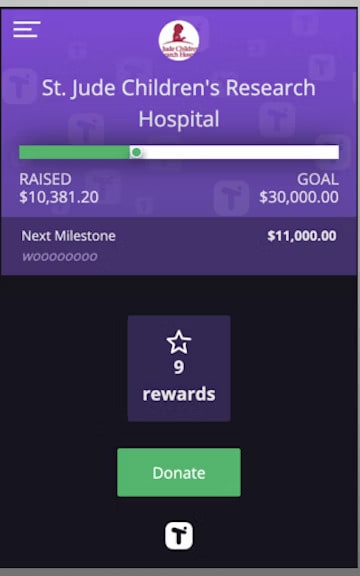
Tiltify Donations is an extension tool that is better known for its fundraising platform build-up. The tool is highly reliable and its authenticity is for sure unquestionable. It ensures that all the funds being raised are going to the charity or not. They even make sure that no personal account is involved and even the streamer raising the fund will not be able to touch the funds. They’re already tied up with various charity foundations and thus, you can also support them through their extension.
Donor Drive
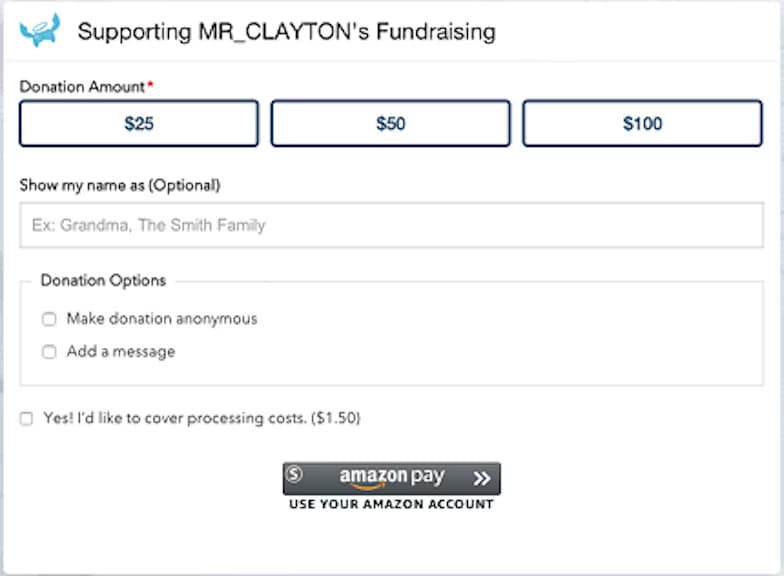
Donor Drive is also a good reputable extension that is user-centric and is made to ensure that the viewer using the platform gets no inconvenience. Some of the names such as the American Foundation for suicide prevention, Extra Life, and Doctors Without Borders, are already tied up with them and you can raise funds through the extension. Other than this, this extension also comes with a feature wherein you can see the top donator of the charity and that surely can motivate others to do the same.
Game Changer
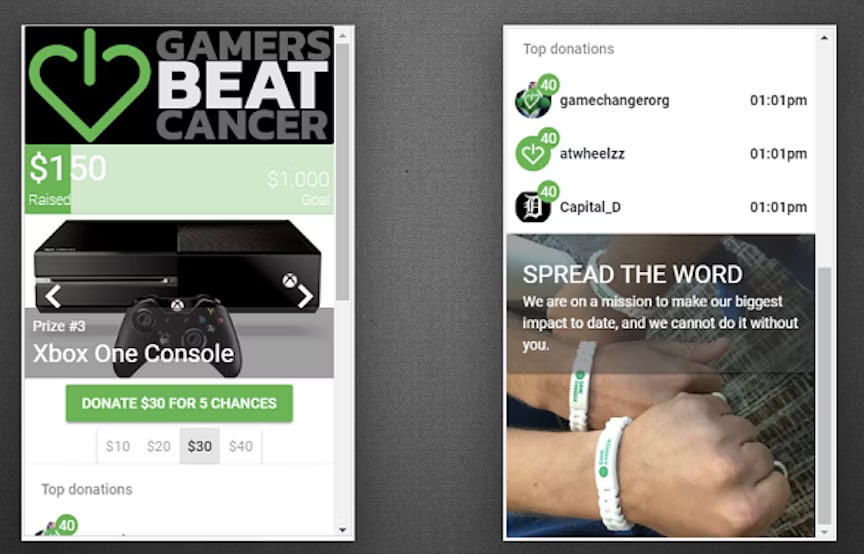
Game Changer is another famous extension tool that also supports funds through Amazon Pay to make it more convenient for the users and comes with many such features. It is also reliable and supports various causes related to hospitalized children.
Although there are more such fundraising extensions available, you can choose any of them as these are our personal favourites among the all. Once you know the extension you have to go with, follow the given steps and set up the charity stream for donations–
- First, go to your Twitch account.
- Now tap on the Creator Dashboard option.
- On the left side, you can see a list of extensions you can choose. Select the one you want to go with.
- Now tap on Install and start installing the extension.
- A pop-up window will appear. Find the Configure option and click on it.
- Now, you will be redirected to the Creators dashboard.
- Go to My Extensions and tap on Activate now.
- Once done, configure your Extension by tapping on the Gear icon option.
- Now you will be redirected to the extension website.
By applying all the given steps you have read, you can set up an extension for your Twitch charity stream. Now once you’re done setting up an extension, fill in the details, choose a cause and make your charitable stream live.
Here are a few tips to make your Twitch Charity stream a success
Now that you have learned how to set up a Twitch charity stream, you need to know how to make it a successful event and for that, here are some tips that you should know-
1- Know the rules and regulations of Twitch
Even though it is an unsaid rule, it is also important to talk about it. If you’re hosting a charity stream on Twitch, it is crucial to go through the terms and conditions already set by Twitch. These rules will be available on Twitch’s help centre page. Once you go through them and understand them fairly, initiate other formalities to conduct a Twitch charity stream.
2- Get connected to the cause
Having a sound knowledge of something you’re asking people to follow is very important. If you’re supporting a cause, you must know everything about it. If you’re not sure about most of its details be it the history, how it works, how it can make an impact or how it helps people, there’s no sense in motivating people for the same. You will have to inspire people to donate and for that, you first need to make deep research about the cause and find your reason to support it.
3- Give a reason to donate to your viewers
Okay, it could be a charitable cause that one should know. But why would you want your users to donate to it? As mentioned above, you need to inspire your audience to get relate to the cause and donate some funds for the same and for that, you need to explain to them how the foundation works and how exactly are they helping the people. You need to talk your heart out and express why you have picked this cause over all available causes.
4- Make sure that you’ve everything that you need.
Know that this stream is important to you; thus, you need to ensure that you have everything organized with you even before you start streaming. You will require plenty of things such as
- A good camera– Being a streamer, you already know how important it is to have a good camera. Thus, make sure that you are using a high-quality camera with a proper setup such as having a camera stable or a tripod.
- Microphone– As mentioned above, your microphone plays a vital role in hosting a stream; if you use an external microphone, you will have better audio quality. Tip– Getting one with a frequency between 20 Hz to 20,000 Hz will be wise.
- Live streaming software– Before searching for live streaming software, know your needs and then find it accordingly. However, one thing that you shouldn’t compromise with is to have a streaming encoder.
- Lighting– Most streamers don’t focus on this much but let us tell you, it is vital. If you want to stream well, you must have enough good lighting set up in your room.
- PC– Many people are still streaming through their tabs and phones, which is okay. However, if you want to make it professional and use equipment, you must go for a decent PC.
- Switcher– If your streams require multiple cameras, then getting a switcher will make it easier to switch from one to another without interrupting the set-up.
5- Have your charity goals
Okay, last, once you’re done with everything regarding setup, you need to have your charity goals. For example, you must know how much you want to raise, how many followers you want to gain, at what time you will shut it down and more. And all these things should be clear not just to you but to your audience as well. Make sure you tell them how much you are aiming to raise and at what time you will end the charity.
Wrapping up.
So these were the tips and a guide on how to get started with Twitch charity. If you have gone through all the points we shared above, you can quickly raise a Twitch charity without difficulty. But if you are still facing some issues, comment down, and our team will reply.
Frequently Asked Questions
Q1- Can anyone do a stream charity on Twitch?
Yes, anyone and everyone who is on Twitch can host a stream charity on Twitch. It is one of the easiest things to do that can be achieved by following the steps we have mentioned above.
Q2- Can you use the money you have raised from the Twitch charity stream?
No, you can not use the money that you’re raising through the Twitch charity stream. All the money will go for the cause and to ensure that, we recommend using the donation extensions.
Q3- Can a Twitch streamer reject a donation?
No, a Twitch streamer can not reject any donation being made to the charity cause stream they have hosted.
Q4- Can I get a refund on my charity done?
Although it is not recommended to ask for a refund on any charity money that you have paid, if a viewer wants to, they can ask for a refund for which a streamer will have to pay a transaction fee on their own.