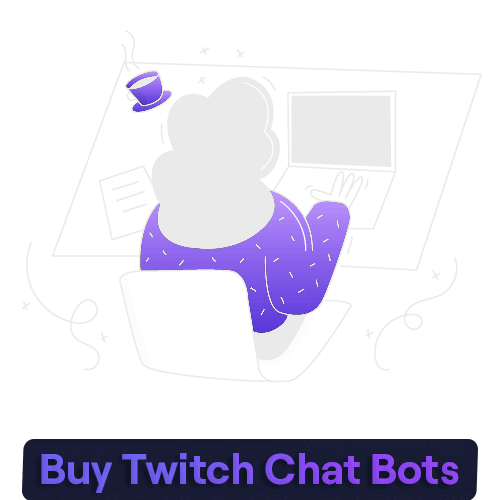- High quality
- Instant delivery
- 1 Month stream time
- Real quality chatters
- No password required
Buyers Guide to Twitch Chatters
Understand the mindset behind buying twitch chat bots for your live streams
Twitch stands out as a phenomenal streaming platform packed with a wide array of features. Among these, the ability to add chatbots to your chat room significantly enhances your viewers' personalized experiences, making your streams more intriguing.
Managing routine tasks and chat interactions can be relatively simple when starting as a streamer. However, as your channel grows and attracts more viewers, these tasks can become challenging. This is where chatbots come in handy. These specially programmed bots efficiently handle numerous activities such as responding to queries, greeting new viewers, and other chat-related tasks.
Procuring Twitch Chat Bots: A Comprehensive Guide
Step 1: Identify Your Needs
First, determine what you expect your Twitch chatbot to do. Different chatbots offer various functionalities, so it's crucial to establish your specific needs. Standard Twitch chatbot features include:
- Moderation: Removing spam, offensive content, and other unwanted messages.
- Custom Commands: Creating user-triggered custom commands
- Greeting & Farewell Messages: Setting up automatic messages for users joining or leaving the chat
- User Management: Managing user privileges, banning and unbanning users, and establishing custom roles.
Step 2: Research Twitch Chatbots
With your needs outlined, delve into researching Twitch chatbots. Information is readily available on the Twitch Developer website, and other streamers can also provide valuable reviews and recommendations in forums and on Reddit
Step 3: Compare Features and Prices
Once you've identified potential chatbots that meet your needs, it's time to compare their features and pricing structures. While some chatbots are free, others require a monthly or one-time subscription. Ensure you're receiving the best value for your investment by comparing these aspects.
Step 4: Choose a Chatbot
Having compared the features and prices, choose the chatbot that best aligns with your needs. Consider ease of use, customer support, and the developer's reputation.
Step 5: Set Up and Use Your Chatbot
After selecting a chatbot, initiate the setup process. Most chatbots provide detailed instructions for this step, and many also offer support services to assist with setup. Ensure you familiarize yourself with all the chatbot's features and capabilities to maximize its potential.
Motivations for Buying Twitch Chat Bots
The primary reason for investing in Twitch chatbots is to manage the high engagement level in chat rooms. During live streaming on Twitch, chat rooms are a crucial platform for viewer interaction. To manage this interaction, many streamers opt for Twitch chatbots.
Benefits of Buying Twitch Chatbot
- Collect user feedback: Feedback implementation is a critical growth strategy on Twitch. Chatbots can swiftly collect viewer feedback that might take hours manually.
- Handle multiple viewers: Chatbots can engage with thousands of viewers simultaneously, ensuring timely responses
- Enhancing User Experience: Chatbots personalize viewer interactions, including greeting new viewers and promoting channel subscriptions.
- Reduce cost: Chatbots are an economical and efficient alternative to hiring service providers to manage your chat room.
- Fast integration: Connecting Twitch chatbots to your chat room is a straightforward process, usually taking less than five minutes.
- Automate your chatroom: Chatbots offer full automation for chatrooms, allowing you to focus on live streaming.
- Chat Management: Twitch chatbots remove spam, offensive content, and other unwanted messages and offer customized commands and greetings.
- Time-saving: Chatbots automate repetitive tasks, freeing up streamers to focus on other aspects of their streams.
- Better Moderation: Chatbots provide enhanced moderation tools, including setting up custom rules, auto-banning offensive users, and tracking chat logs.
- Branding: Chatbots can help establish and personalize your brand by customizing the bot's appearance and using its commands and messages to promote your stream uniquely.
Steps to Buy Twitch Bots from StreamPog
StreamPog, a leading Twitch service provider, offers a reliable platform for purchasing Twitch bots. Whether you need Viewer Bots, Twitch Followers, or Twitch Chat Bots, StreamPog provides all these at competitive prices and instant delivery.
To buy a Twitch chatbot from StreamPog, follow these steps- Visit streampog.com
- Select "Twitch Chatter" from "Twitch Services"
- Choose the plan that best suits your needs.
- Enter your channel username and email address.
- Discuss custom chats with our live support team.
- Follow the checkout page's important notes to process the chatbot.
- Confirm your email to create an account (for order tracking).
- Choose a payment gateway or use the wallet option.
- Confirm all order information, then click "Proceed to checkout" to complete the transaction.
Final Closure
Twitch offers a platform for gamers and content creators to showcase their skills and earn revenue. However, growing your channel requires time and effort, and sometimes, the aid of tools like Twitch Chat Bots. They modernize your chat room, improve streams, and automate chat rooms to manage large numbers of viewer interactions more efficiently.