The In-depth Guide to Twitch Bits and its Conversion
What are Twitch Bits?
Twitch Bits are a virtual currency that can be used to cheer on streamers and support their channels. They are also known as Twitch Bits. You can earn them organically by watching ads and live streams, or you can purchase them directly from the app or website.
What is Bit Gem Emotes?
Bit gem emotes are animated emotes that can be used to cheer on streamers on Twitch. The more bits you use to cheer, the more animated the gem will be. Bit gem emotes are available in various colors and shapes, and they can be customised to match the streamer's channel theme.
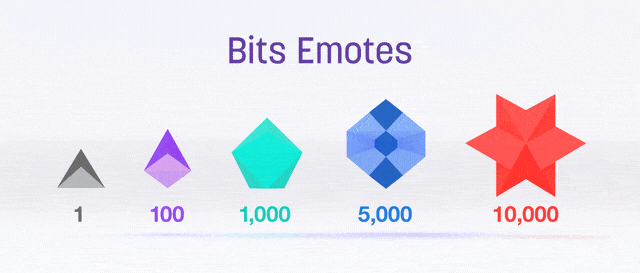
The bit gem emote will then be displayed in chat, along with your message. The more bits you use, the more animated emote will be.
Bit gem emotes are a great way to show your support for your favorite streamers. They are also a fun way to celebrate big moments in a stream.
- Bit gem emotes are only available on channels that have enabled them.
- The streamer may set a minimum number of bits that you need to use to use a bit gem emote.
- Bit gem emotes are not available in all countries.
How to Earn Twitch Bits?
Earning Twitch bits is a progressive effort, which you cannot do overnight, but it’s possible with the constant efforts you put in to make your viewers happy. Here are some suggestions, use this to increase your Twitch donations.
How Does the Bits to USD calculator work?
StreamPog Bits to USD calculator takes the number of bits you enter and multiplies it by the current exchange rate. Sometimes exchange rate changes, so our calculator will always give you the most accurate value.
Using the StreamPog calculator is easy, simply enter the number of bits you have in the "Bits" field and press the "Calculate" button. The calculator will then display the accurate value in USD.
How much are the Bits to USD Conversion Rate?
As of today, the exchange rate of Twitch Bits to USD is 100 bits = $1.00. If you purchase 100 bits, you will be charged $1.00. Well, the conversion rate of Twitch bits usually is stable but sometimes the exchange rate of Twitch Bits to USD can fluctuate, so it is always best to check the current rate before making a purchase
How and Where to Use Twitch Bits?
You can use Twitch bits to cheer your favourite streamer in chat, subscribe to channels, purchase channel memberships, or donate to streamers. Bits can be purchased on Twitch's website or mobile app. For every 100 bits that a streamer receives, they are paid $1.00
How to Setup Twitch Bits Donation?
Follow this guide to set up Twitch virtual currency, aka Twitch Bits, as a donation. Along with Bits donation, you can learn other methods to collect donations on Twitch.
How to Donate Bits on Twitch?
Donating Twitch Bits is simple and easy. We have made a complete guide with a video to help you understand the process. Simply follow this article
